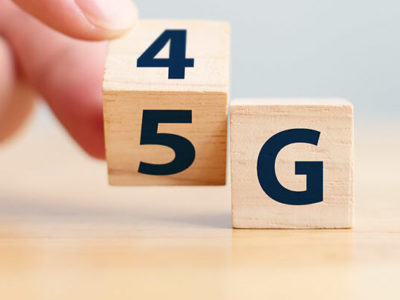If you’re making the jump from Android to iPhone, there’s a bit more to it than just getting used to a different platform. You’ll want to make sure you don’t lose any precious family photos, hilarious pet videos, or anything else important. Luckily, there are lots of ways to make switching over much easier.
Apple takes the hassle out of switching
To make transferring your data as smooth as possible, Apple has a dedicated app that handles the whole process for you. It’s literally called Move To iOS, and it does exactly what it says on the tin. Photos, videos, emails, calendar events and more – you can take them all with you, and it only takes a few taps.
-
1
To get started, turn on your new iPhone and follow the setup process until you get to the Apps & Data screen. You’ll see an option to move your data from an Android device, so start up your old phone, download the Move To iOS app and open it.
-
2
It’ll show you a 6- or 10-digit code that you’ll need to enter on your iPhone, which will then create its own temporary WiFi network so your Android can connect to it.
-
3
Tap to confirm everything, choose which files you’d like to transfer and press ‘Continue’. It might take a while, so it’s best to plug a charger into both and leave them to it.
-
4
Once the loading bar on your iPhone is full, the whole process is complete. You can then tap ‘Done’ on your Android and carry on setting up your iPhone as usual. It’s as simple as that.
Transferring apps
Unfortunately, you won’t be able to transfer any of your downloaded or paid for apps to your new iPhone. That’s because Apple and Android have their own app stores that aren’t compatible with each other. Don’t worry though, most apps are available on both platforms – you’ll just have to search the Apple Store and download them again on your new iPhone. You’ll also have to repurchase any paid apps again, though there are plenty of options available for free.

Transferring music
For music, there are a few different options to choose from. If you’ve got a contract with a great deal on data, or spend most of your time connected to WiFi, then streaming services like Spotify or YouTube Music is a fab way to get your daily fix of tunes. Just download your preferred app, log in, and get listening – and if you’ve already created playlists on your account, they’ll all be there! Some of them even have subscriptions where you can pay to skip ads and groove free from interruptions.
But if you’re old school and have some MP3 files saved to your previous phone, you can still keep them and send them to your new iPhone. Just plug your Android into your laptop or desktop and copy the files across to your computer. Then, plug in your iPhone and copy the music onto it. Easy-peasy.

Reset your old phone
Whether you decide to sell it, recycle it, or just give it away to a friend, you should always make sure to reset your old Android phone so none of your data is passed on. This process might be a bit different for each model, but usually you’ll find the option to reset it in the Settings menu under the Advanced tab. It’ll says something like ‘Erase All Data’ – simply tap that and follow the step-by-step guide to completely wipe everything.
If you’ve got a Samsung, you’ll see the ‘Factory Data Reset’ option under the General Management tab. It works the same way though, so just tap that to start the process. You’ll then need to enter your PIN number or passcode to confirm you want to reset the phone.
Remember, this should be the last thing you do so you don’t lose any important files.

Did you know…
You can keep your old number and use it on your iPhone. All you’ve got to do is get in touch with your network and ask for PAC code, then use that to transfer your number to your new phone.
We offer a trade-in service
When you’ve moved everything over to your new iPhone and don’t have a use for your old Android anymore, you can trade it in with us. That’ll put some extra cash in your pocket.